Easily conduct inspections and instantly generate reports

Recurring Audits and Checklists Made Easy
Easily log photos, attachments and assign corrective actions
Managing internal quality audits & inspections is important for all businesses to continuously check, review and improve their systems and processes. However, despite this, many businesses still do not have a structured process in place to help automate this, leaving these businesses open to missed issues, inconsistent records and even missed checks all together.
See how the registers below can help:

Audit Builder
Build customisable audits and recurring inspections
Set up templated internal quality audits & inspections for staff to regularly complete. You can also flag unsatisfactory answers to require attachments, corrective actions or NCRs, making it easier for managers and supervisors to get notified as issues arise.
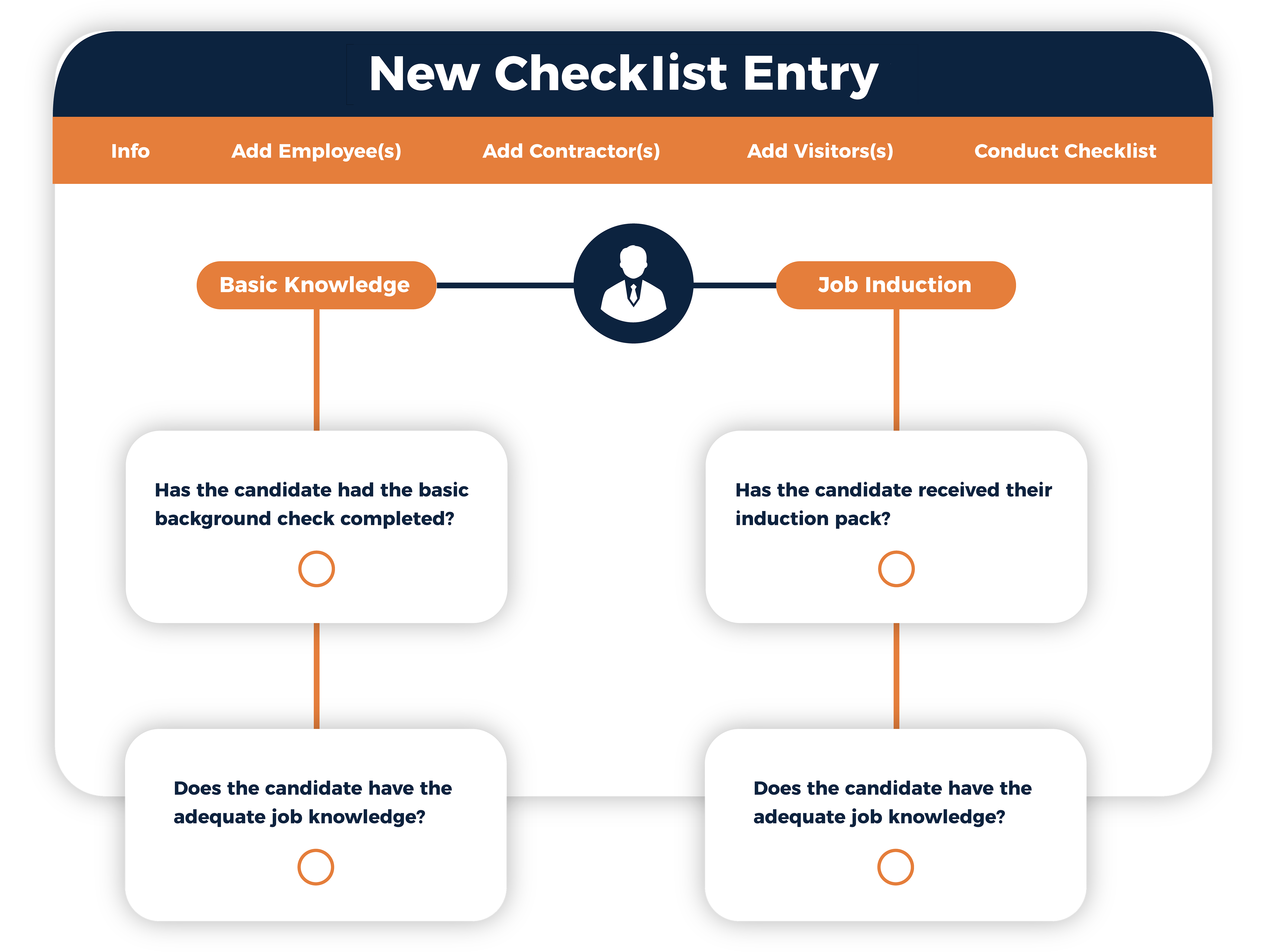
Create and log recurring checklists
Easily create and complete your own checklists. These can be used for inductions, maintenance or inspections. All completed inspections are stored in one central location.

Corrective Actions
Easily log corrective actions for users with automated reminders
View, create and edit all corrective actions in one central task manager. Easily assign tasks to users who will be notified via email of their allocation, along with weekly/monthly reminders if the due date has lapsed with the task still incomplete. After internal quality audits & inspections, Corrective Actions can also be created in response to an audit, incident or non-conformance.

Complete recurring audits and instantly generate reports
Complete templated audits configured in the Audit Builder. Response types can be multiple choice, slider, numerical or free text. Respondents can also log attachments, assign corrective actions or create non-conformance reports in response to any item/question they are completing.

